I’ve been working with MongoDB for a long time now. Back in the early days, there really were no management tools analogous to RDBMS tools (e.g. SQL Server Management Studio). Since then, things have changed significantly. It’s time to look around and see what management / monitoring tooling is around these days for MongoDB.
The news is good. There are many different options to choose depending on your platform and use-cases.
1. Robomongo, price: $0 / open-source, platforms: Windows, OS X, Linux
http://robomongo.org/
Robomongo — is a shell-centric cross-platform open source MongoDB management tool (i.e. Admin GUI). Robomongo embeds the same JavaScript engine that powers MongoDB’s mongo shell. Everything you can write in mongo shell — you can write in Robomongo!
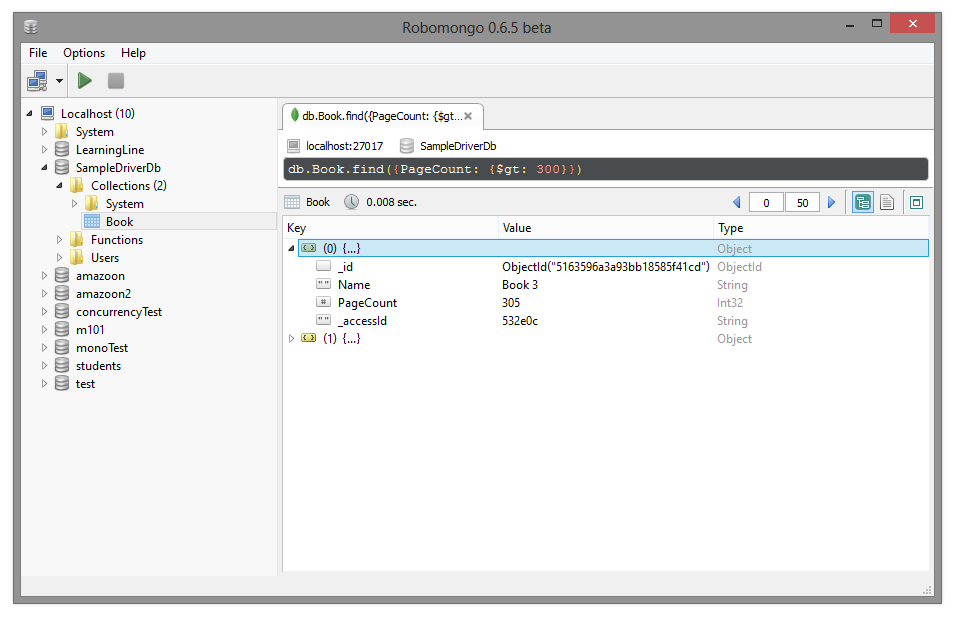
Key features:
- Full power of MongoDB shell with the ease of a GUI
- Multiple shells
- Multiple results
- Autocompletion
- View your MongoDB database as a hierarchical tree consisting of databases, collections, indexes and users
- User management
My take: Robomongo is definitely my current favorite management tool for MongoDB. It beautifully blends the power of the mongo shell and JavaScript API with a classy and intuitive user interface. Basically every rich UI can be driven by shell commands and then further manipulated with the UI. Brilliant. The fact that it’s free and works on all platforms is nice too.
The shell, price: $0 / open-source, platforms: Windows, OS X, Linux
No url, comes with MongoDB itself.
The mongo shell is an interactive JavaScript shell for MongoDB, and is part of all MongoDB distributions.
Key features:
- Complete (albeit command-line only) access to MongoDB
- Comes with MongoDB
My take: While the mongo shell might not be your favorite way work with MongoDB, it is very powerful and it’s always available. So you should take the time to learn it properly. Especially since you’ll need to know most of the features to take advantage of Robomongo above anyway.
Mongovue, price: $0 / $35 / $up, platforms: Windows
MongoVUE is an innovative MongoDB desktop application for Windows OS that gives you an elegant and highly usable GUI interface to work with MongoDB. Now there is one less worry in managing your web-scale data.
Key features:
- Gain a quick and effective overview of your database (size, usage, doc count, etc).
- Easily build indexes – either specify Json or use the point and click (visual) interface
- Run Map-Reduce operations easily. Get syntax highlighting for your Javascript functions while typing
- View your MongoDB database as a hierarchical tree consisting of databases, collections, indexes and users
- Import relational data from MySQL or SQLServer into MongoDB automatically and start building your applications right away
- User Managment
- Special GridFS interface
- Limited shell support
- Copy collections from a database to another database
My take: Mongovue has been around for awhile and is solid and affordable. I really like the “overview” view for a given database to see just how much space everything is using and how your data is growing.
LINQPad, price: $0 / $39, platforms: Windows
http://www.linqpad.net/
http://www.thinqlinq.com/default/Using-LINQPad-with-MongoDb-and-NoRM.aspx
LINQPad lets you interactively query databases in a modern query language: LINQ. Kiss goodbye to SQL Management Studio! LINQPad supports everything in C# 5.0 and Framework 4.5
Key features:
C# “shell” rather than JavaScript shell.
Can leverage utility functions from your library
Directly work in the objects and classes of your application
My take: If you are writing .NET apps to talk to MongoDB do not overlook LINQPad. You can take your classes and queries directly from your app and test and view the results in this GUI. Follow Jim Wooley’s blog post link above to see how to put your classes in LINQPad to get started (you might not be using NoRM, so adjust accordingly).
REST view, price: $0 / open-source, platforms: Windows, OS X, Linux
http://localhost:28017/
Key features:
- View contents and status of server with your browser
- Check on performance and statistics
- View the log file
My take: While this is just the basic REST API of MongoDB, you can monitor your log files, run commands using the REST API, and otherwise check in on your server. Not bad. Just requires the –rest command-line to mongod.
Genghis, price: $0 / open-source, platforms: Windows, OS X, Linux
http://genghisapp.com/
Key features:
- Basic database status, CRUD, etc.
- Installs into your web app (provided you’re using Ruby or PHP)
- View contents and status of server with your browser
My take: This is a very interesting web monitoring app. Just drop a single .RB or .PHP file on your server and you get a well rounded management tool. Only requires that you can run Ruby or PHP on your server.
MongoDB Monitoring Service, price: $0, platforms: Windows, OS X, Linux
MMS (MongoDB Monitoring Service) is a service for monitoring MongoDB infrastructure. MMS was created by 10gen and is provided for all users of MongoDB. Designed with security and ease of use, MMS collects statistics on all key server and hardware indicators and then presents the data in a powerful web console. The data is a great asset when optimizing applications during development and potentially invaluable when diagnosing production issues. For sharded clusters consisting of dozens of nodes, MMS is particularly useful because it provides a holistic overview of MongoDB deployments so that administrators can asses quickly the health clusters.
Key features:
- Allows secure access to your server’s stats and errors remotely
- Great graphical dashboards about server usage
- Error reports and logs
- Alerts for server issues
My take: MMS is an interesting, free service from 10gen, the makers of MongoDB. It’s pretty easy and quick to setup.
Conclusion:
Hopefully you’ve found something new or interesting that can help you get started or keep going with MongoDB. The lack of management tools was hurting MongoDB’s adoption in the early days. I think those days are past.
Cheers,
@mkennedy



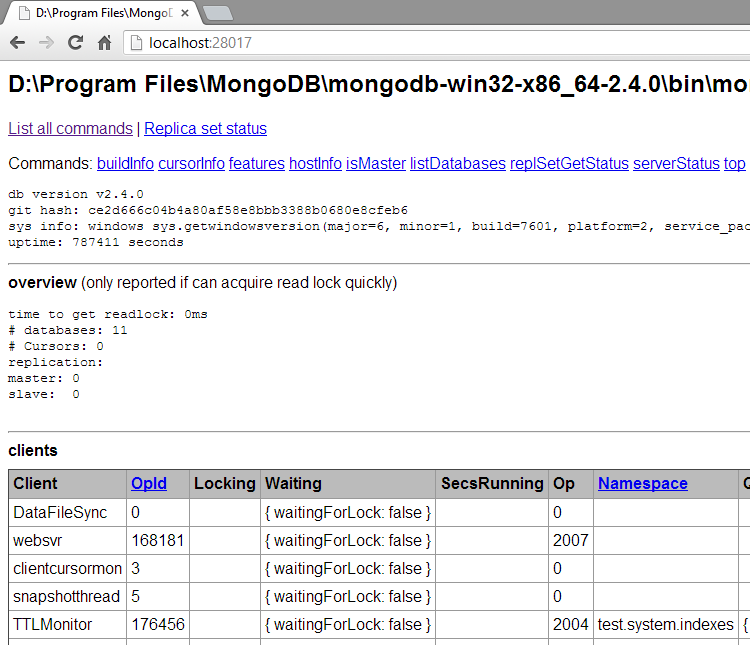

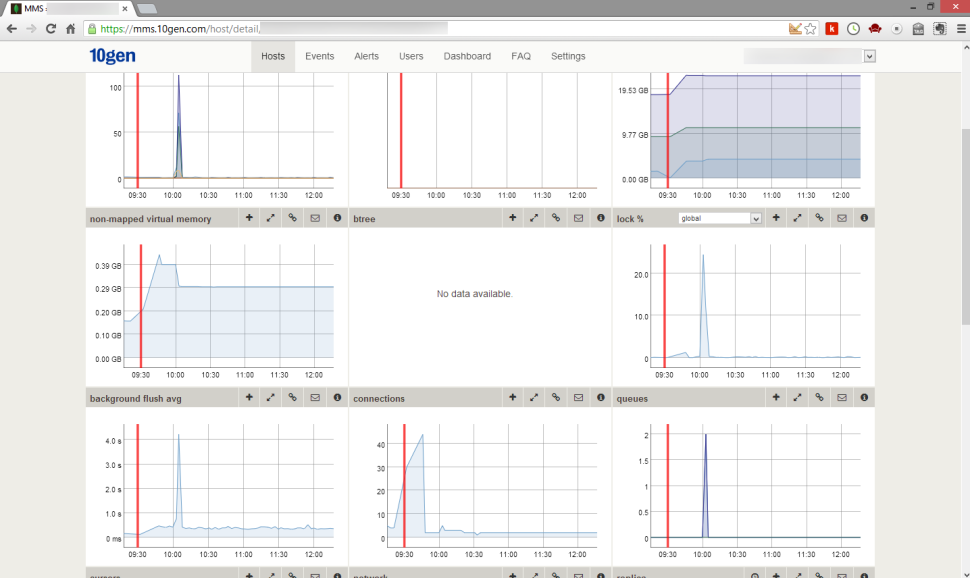
It would really help me to check the contents and status of server with my browser. Thanks
I am using umongo on my mac – it’s good so far
http://www.edgytech.com/umongo/
Thanks, I’ll check it out!
There’s also: http://www.serverdensity.com/mongodb-monitoring/
Thanks!
I have been using Mongovue for a while, but it doesn’t appear to be under development any longer, not releases for over a year. I am going to check out Robomongo though, thanks for the heads up.
I kinda got that sense too. It’s unfortunate…
Hi Michael,
Mongodirector.com is a mongodb management solution for public and private clouds. It’s a full featured console that supports the following workflows
1. Once click creation
2. Automatic backup
3. Cloning & scale
4.Integration with MMS for monitoring.
We support the following clouds – AWS, Cloudstack, VMWare & openstack.
Thanks!
genghisapp is far from being a monitoring app. You should try it … It’s more like a phpmyadmin done right for mongo.
– DIrect node editing with json validation, formatting & highlighting.
– search uses standard find() arguments
Fits the bill to play around or when no propper ui is done yet
I certainly don’t speak for the entire Meteor community, but I wish Genghisapp and the meteor-admin-ui project would make a baby: https://github.com/gterrono/meteor-admin-ui
Perhaps a collaboration?
Introduce to Real-Awesome Application for All of Us.
Tadpole DB Hub is Unified infrastructure tool, various environment based interface for managing Apache Hive, Amazon RDS, CUBRID, MariaDB, MySQL, Oracle, SQLite, MSSQL, PostgreSQL and MongoDB databases.
Detail : https://github.com/hangum/TadpoleForDBTools/wiki
Demo Video
It’s Cool
MMS is free, but not open-source. There is a distinction between the two! ;-)
Oh yes, that was not intentional! Must have copy and pasted wrong. Updated the post, thank you.
MMS is far from being free.
You are mistaken. MMS BACKUP and MMS AUTOMATION are not free. MMS Monitoring is free.
Look here: https://mms.mongodb.com/ and see pricing.
Free for up to 8 servers, no credit card required.
Nucleon Database Master supports MongoDB and other RDBMS. It providers Collection, Index, GridFS Manager, Map&Reduce editor, JSON and LINQ to MongoDB Queries, Tree and Table based DataView, Data Editor for MOngoDB, User Management and rich Data Import/Export feautures.
Nucleon BI Studio provider Reporting, Charting, Dashboars, Queries, OLAP Pivot Table for MongoDB and also other RDBMS and files. Nucleon BI Stduio is a great application for MongoDB Data Analyse and Data Exctraction.
Fore more information:
http://www.nucleonsoftware.com
In this post you review MongoVUE. Do you know a contact I can ask why they haven’t sent the single user license I bought 2 weeks ago?
No, sorry. I have had similar stories from others. FWIW, I did actually get a license and receive a key at one point.
RoboMongo seems very useful, but the moment I set my eyes on Smog – and tested it a bit, to see basic functionality really works, I fell in love.
I haven’t tested it much, but it’s really nice. Runs on Node and used from the browser.
https://npmjs.org/package/smog
Like many others, it isn’t being developed anymore, but I haven’t seen any dysfunctionality, so far. If I do, then I’d probably return to Robomongo. :-)
http://www.AssafKoss.com
did you check out jsonstudio? it also has management resource.
Hi, thanks for the suggestion. I haven’t yet, but I will now! Thanks.
I use free tool NoSQL Manager for MongoDB (http://www.nosqlmanager.com/)
There is also the 3T Data Manager for MongoDB (http://3tsoftwarelabs.com/products/data-manager). It’s free for non-commercial use, and it’s being actively developed.
Great, thanks for adding it in the comments!
Robomongo is awesome! I use it for complex queries and to inspect my database and I use http://humongous.io when I need an interface like django admin. (Is smog dead?)
ROCK MONGO — http://rockmongo.com — excellent, web app
If your MongoDB plays with other infrastructure that you also have to monitor (and what MongoDB isn’t?) check out http://www.LogicMonitor.com/ – good MongoDB and replication monitoring, along with everything else monitoring. :-)
Thanks Jay.
There’s also commercial one http://jsonstudio.com/. But I will take a look at the open source. Thanks for sharing and putting up these.
Thanks for the info. The more the merrier!
You can try out the free Community Edition of Mongo Management Studio (http://www.litixsoft.de/english/mms/). It has a simple and nice GUI and works cross platform.
Thanks.
Recently I discovered a tool simply called DbSchema (www.dbschema.com
). First of all I was impressed because they do diagrams for MongoDB.
Second I found great an data explorer from them, where you can explore data from each collection and sub-documents in a separate window.
Now I am dealing with virtual foreign key from them, to explore data from two collections bind referencing one the other via ObjectId’s.
Look for DbSchema tool, is great for the diagrams they do for MongoDB, query builder and data explorer.
Some features you may discover inside like virtual foreign keys makes the interaction really similar with relational databases,
where you can place data in multiple collections and join it with ObjectId’s.
I was surprised to see is possible to have diagrams for MongoDB as well, as for any relational database.
Go for the tool DbSchema. Have a look on relational data browse and the virtual foreign keys there,
they are a step forward in designing a database with data over multiple collections and references between them via ObjectId’s.
Thanks, sounds really nice!
You can give mongobooster a try. MongoBooster is a shell-centric cross-platform GUI tool for MongoDB v2.2-3.2, which provides update-in-place, Lodash & Moment.js integration, ES6 syntax support and true intellisense experience.
site: http://mongobooster.com
Thanks, I’ll take a look!
I’m the developer of an open source and cross platform Node.js Web app (and Electron) called “adminMongo”. You should check it out: http://adminmongo.com
You can also check out QueryAssist for MongoDB (https://queryassist.com), professional GUI tool with smart code completion (IntelliSense), SQL query to MongoDB, advanced shell, themes and modern-looking GUI. Free version is available.
Thanks Alan!